Method 1: Using the W10-SP1-RTM-RDP
Download W7-SP1-RTM-RDP from here. Open the downloaded folder and extract it to your desktop. In it there will be a file named Install.cmd. Right click on it and click Run as Administrator. Click Yes to User Account Control warning message.
Download Link: Click Here
Command Prompt will launch, and execute the instructions in the file. Once done, follow the steps above to Enable RDP. If this method doesn’t work, then try Method 2.
Method 2: Undo KB3003743
A Microsoft update KB3003743 was released on 11 November 2011 which reverts changes made by the above patcher, leaving RDP Disabled.
To undo these changes, we will use an update patch made specifically for fixing it. Download the updated patcher from here. Open the downloaded folder and Double click on Concurrent RDP Patcher to run it. Click the Patch button. This will revert changes made by the update to disable RDP Patcher.
Download Link: Click Here
Sign up here with your email


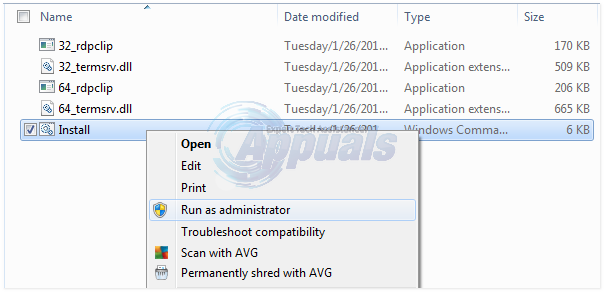
1 comments:
Write commentsIf you have any questions regarding canon mx922 setup problem or if you are still experiencing some annoying printer problems then just call us +1 800-684-5649
Replyhttps://hprinterofficial.com/blog/canon-pixma-mx922-setup/
ConversionConversion EmoticonEmoticon